Online with automatic video identification
Cl@ve offers a video identification registration system, allowing citizens to register remotely, without the need for travel and with complete security guarantees. Temporarily, video identification registration will only be offered to Spanish citizens with a valid ID. All you need is:
1. Download the Cl@ve app.
2. Follow the application's instructions.
3. Register in a few minutes without having to travel.
The procedure is very simple, and once completed, you obtain the basic registration level, which allows you to access a large number of government services:
- Convenient: without travel, from home or anywhere
- Fast: registration in just a few minutes
- Secure: guaranteed data verification and integrity
- Accessible: available from any mobile device
Conditions that citizens must meet to begin video identification
The video identification process must be completed by the holder of the document, meeting the following conditions:
- Before starting the process:
- Have a valid ID.
- Have the Cl@ve app installed.
- A mobile phone with a good connection, camera, and microphone.
- A personal email address and phone number.
- A quiet, well-lit place with a neutral background.
- During the process:
- The app will guide you step by step.
- A video will be recorded showing your ID (front and back) and your full face.
- If the process is correct, you will immediately obtain the basic level.
- Technical and formal requirements for making the video:
- Original document in good condition. Covers, photocopies, or laminated copies cannot be used.
- Focused, continuous, and uninterrupted image.
- Good lighting and facial visibility.
- No elements obscuring your face (sunglasses, masks, hats).
- The citizen must be the holder of the document.
The video identification process: StepsOnce the Cl@ve app is installed, if you are a Spanish citizen and are not registered with Cl@ve, the app will guide you through a wizard so you can complete your registration with video identification.
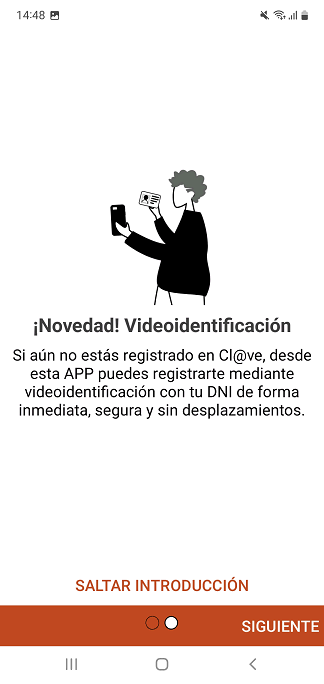
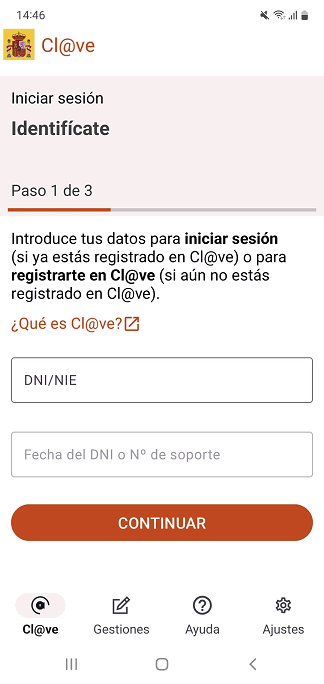
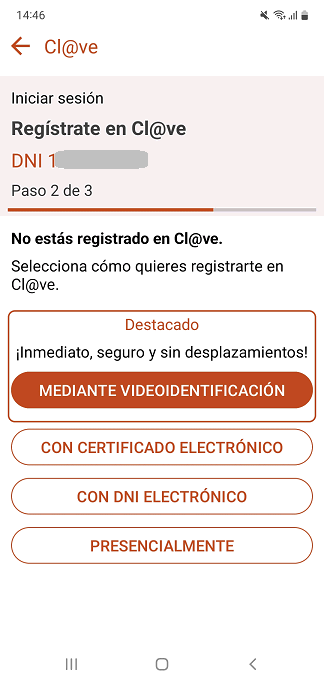
The app will then ask for your mobile phone number, and you will receive a code to verify its validity. You will also need to provide an email address. The video and audio recording process will then begin, for which you will need to grant the app sufficient permissions.
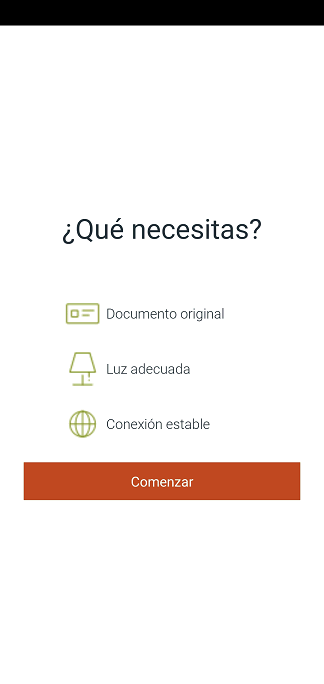
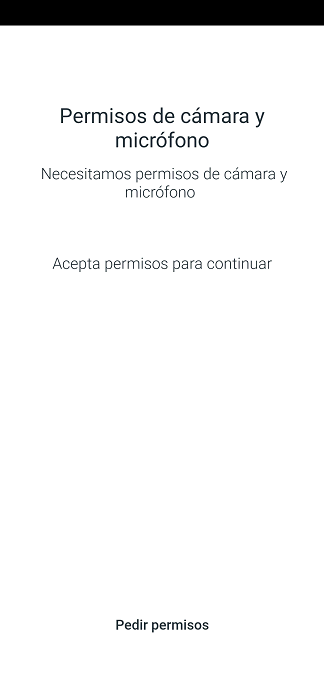
During the video recording, you will be asked to perform a few actions, such as presenting your documentation to the camera and recording yourself to prove that you are the same person as the document. If all goes well, the registration process will be completed successfully. You will be able to immediately start using Cl@ve Mobile.

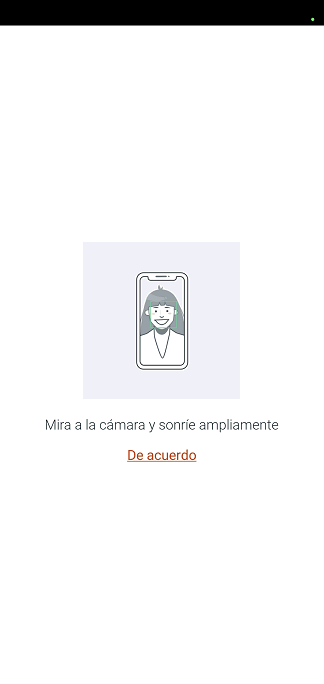
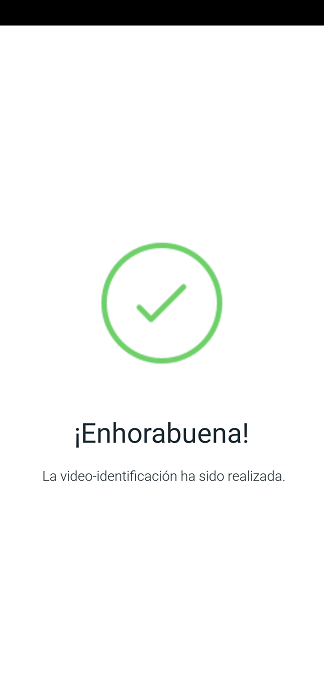
In a subsequent process, once the review of electronic evidence (video, ID, and facial biometrics) has been successfully completed by an authorized public employee, you can directly obtain the advanced registration level.
