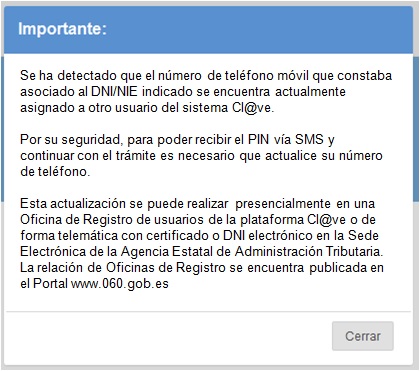Yes, it is possible to register at Cl@ve with a foreign phone number.
- Enter the prefix (do not add the + symbol) and the phone number.
- If you are discharged with a foreign phone number, check that you can receive SMS messages from operators from countries other than your own.