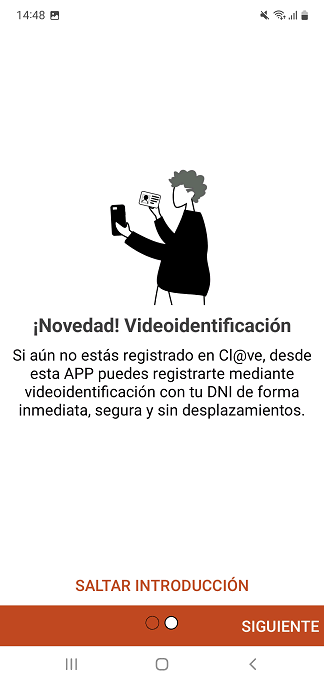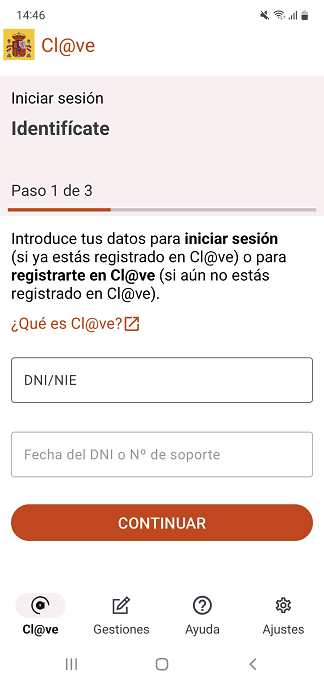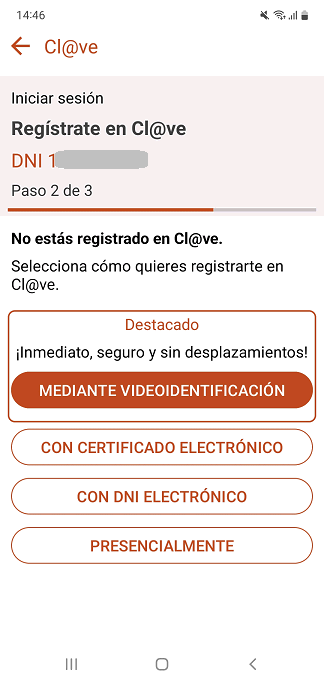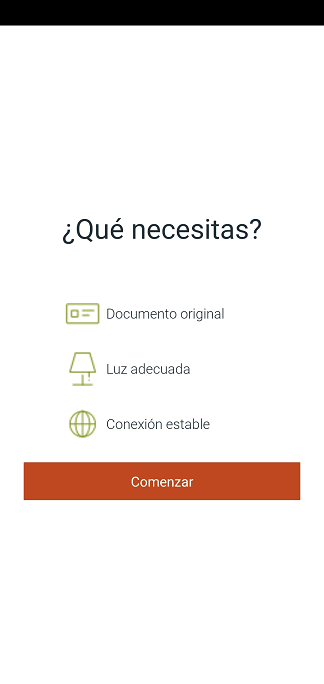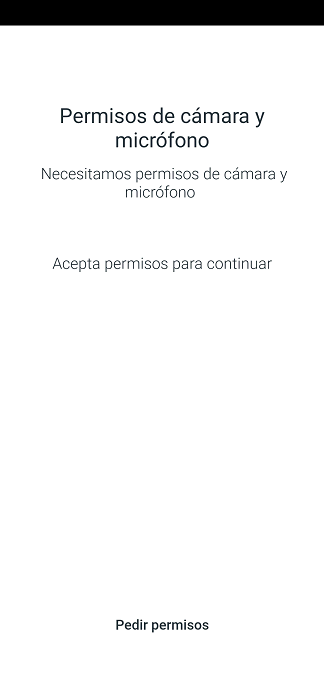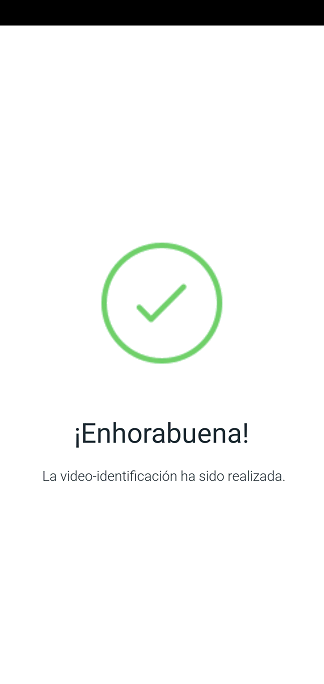Cl@ve offers a system video-identification, which allows citizens to register remotely, without travel and with full security guarantee. Temporium registration will only be offered by video-identification to Spanish citizens with a valid ID. You just need to:
1. Download APP Cl@ve here.
2. Follow the instructions of the application.
3. Sign up in a few minutes without having to move.
The procedure is very simple and once completed, the basic registration level is obtained which allows access to a large number of Administration services in a way:
- Comfortable: no movement, from home or anywhere
- Quickregistration in a few minutes
- Safe: verification guarantee and data integrity
- Accessibleavailable from any mobile device
Conditions to be fulfilled by the citizen in order to initiate video identification
The video-identification process must be carried out by the person holding the document in compliance with the following conditions:
- Before the process begins:
- Have an ID in effect.
- Have an installed APP Cl@ve .
- A mobile phone with good connection, camera and microphone.
- An email address and a personal phone number.
- A quiet, well-lit place with a neutral background.
- During the process:
- The application will guide the citizen step by step.
- A video will be recorded showing the ID (obverse and reverse) and the full face.
- If the process is correct, you get the basic level immediately.
- Technical and formal requirements for performing the video:
- Original document in good condition. Covers, photocopies or plasticized cannot be used.
- Image focused, continuous and uninterrupted
- Good lighting and facial visibility
- No elements that hide the face (sunglasses, masks, caps)
- The citizen should be the holder of the document