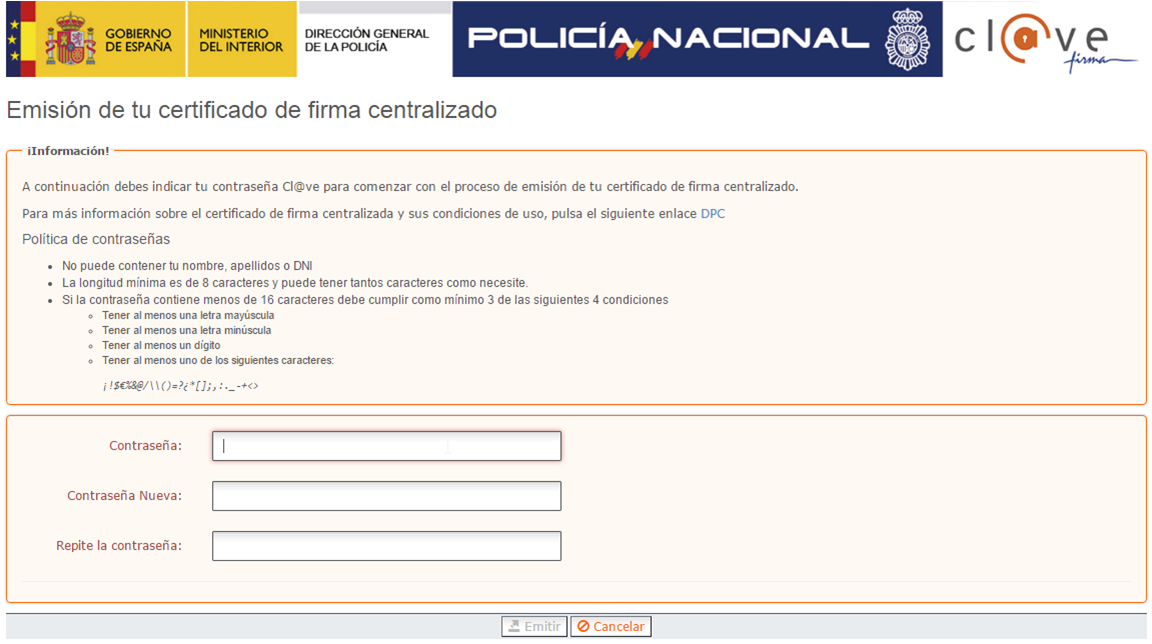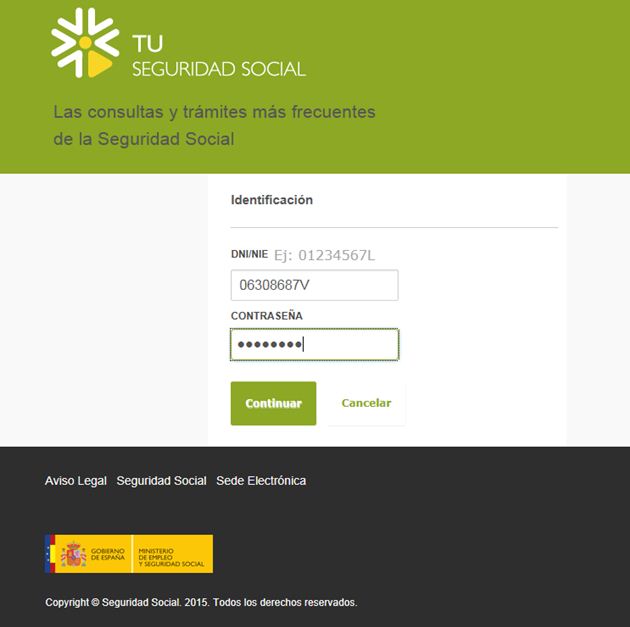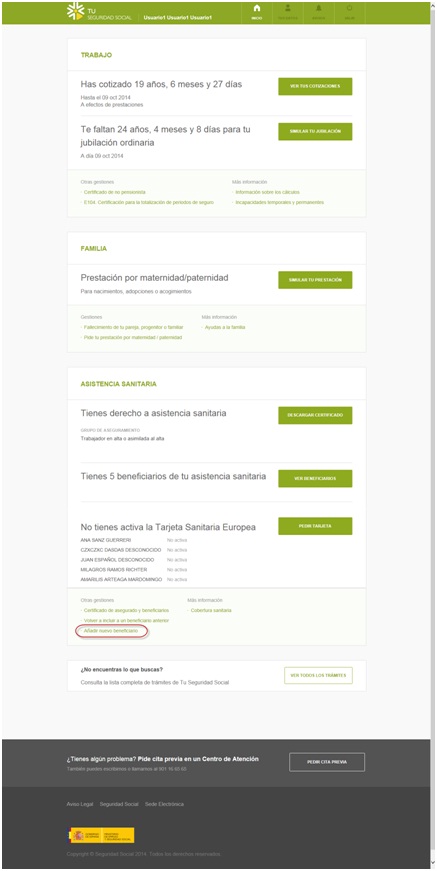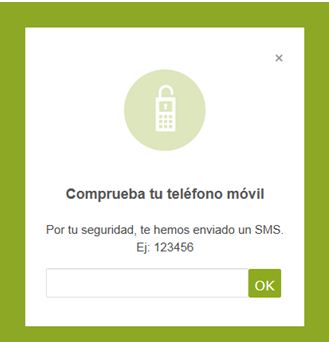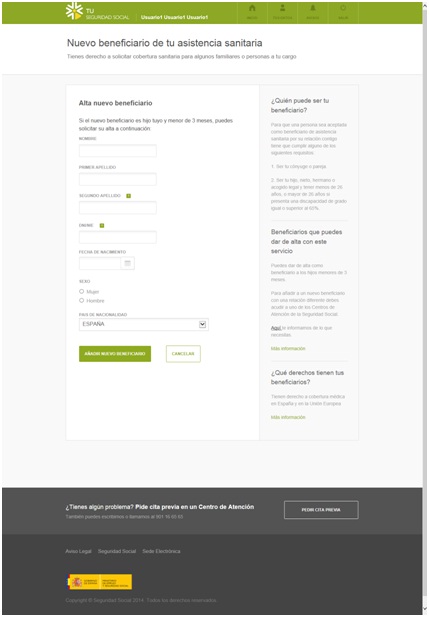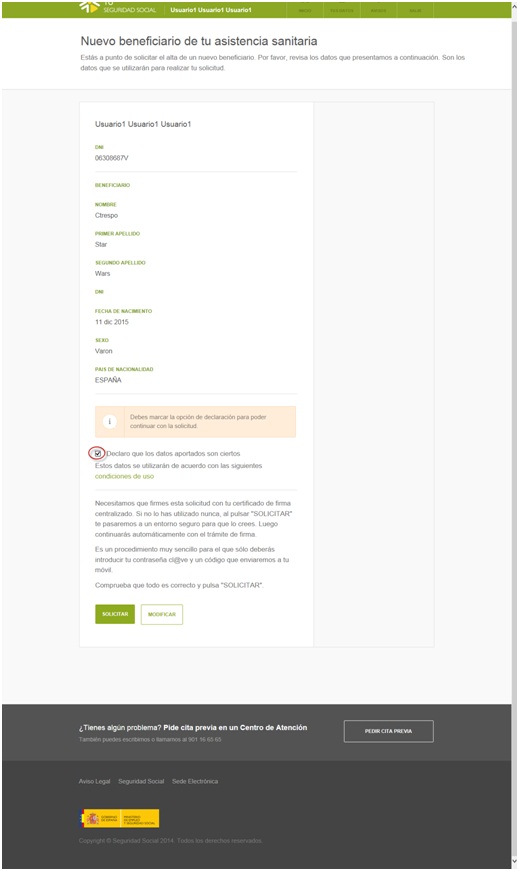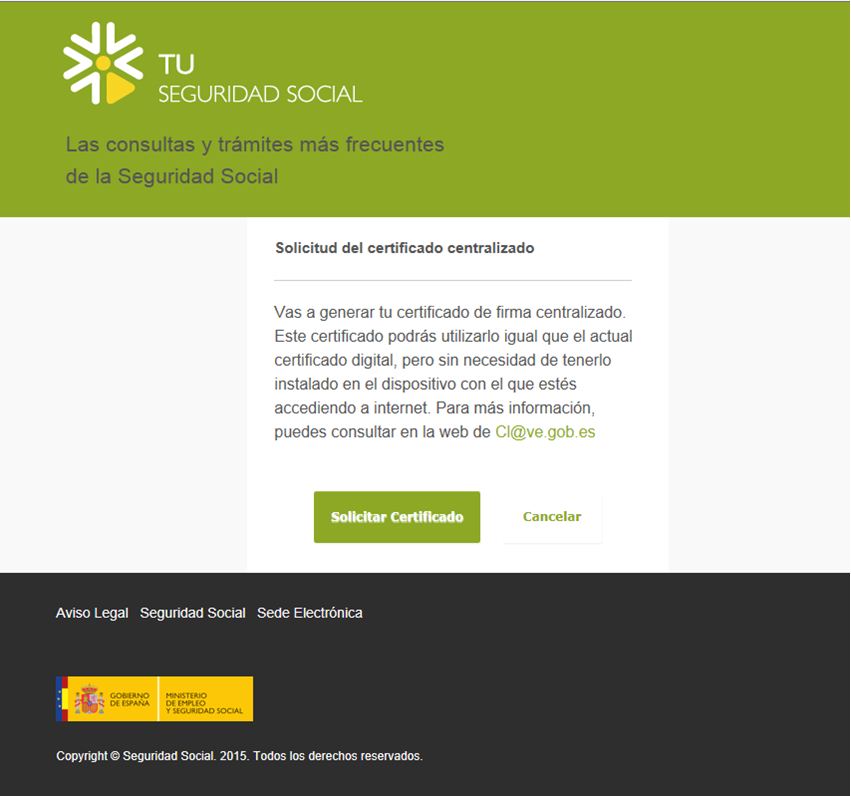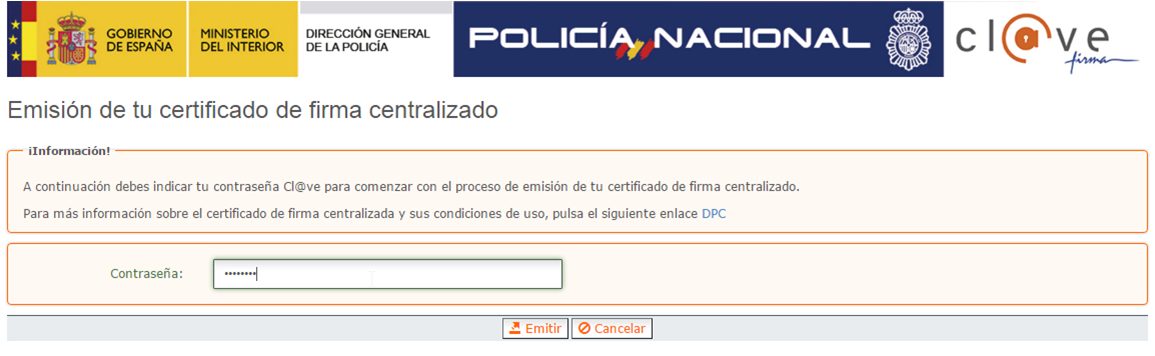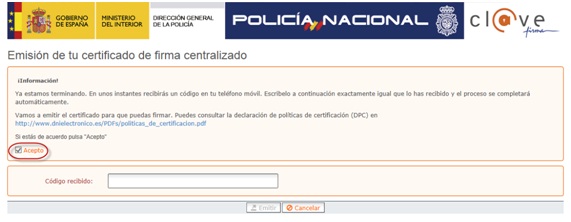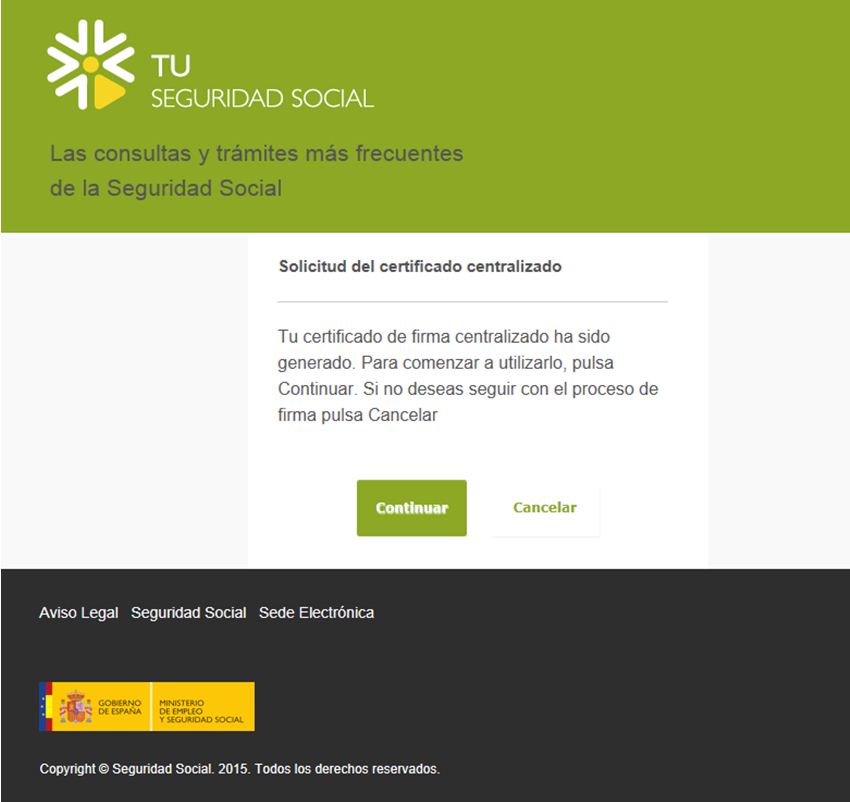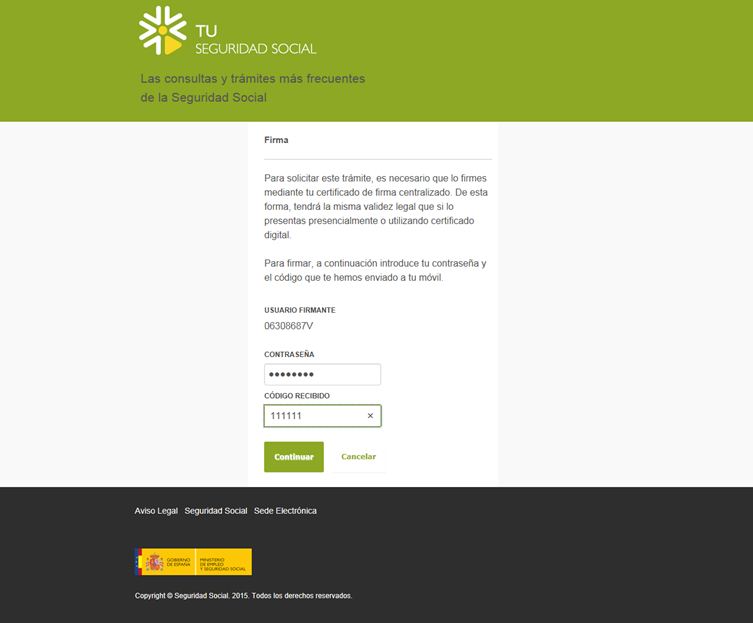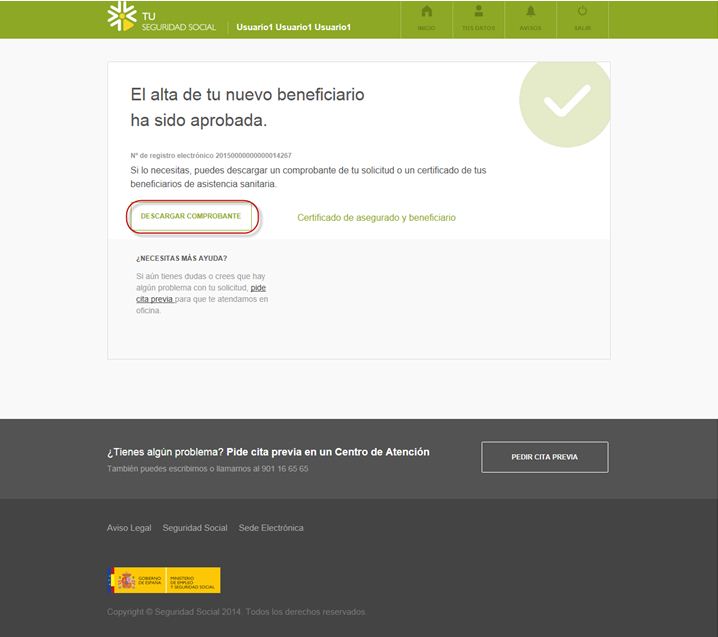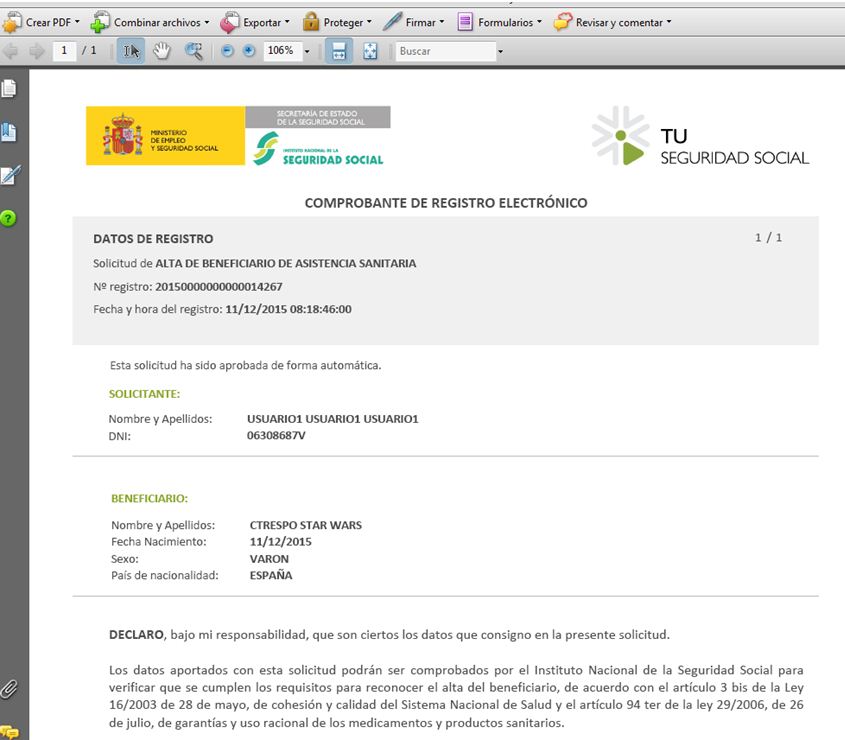In order to be able to sign a document, the following steps have previously been taken:
1. Discharge from the CL@ve system.
2. Password generation. There can be two cases.
2.1. First registered users in Cl@ve and users of TUSS Password and Password.
Improved security of access to the system will require the establishment of a new password, to be authenticated from then on. (Refer to the user guide in the "Password Update" section)
2.2. Users registered in current Cl@ve. It is generated according to the corresponding manual.
3.- Generation of authentication and signature keys.
Through the Cl@ve system, citizens can generate their authentication and signature keys in two different phases:
3.1. At will. The citizen can generate their authentication and signature keys at will in an independent act of generation of keys on demand. (Refer to "PHASE 5 - SIGNATURE KEY GENERATION PROCEDURE" section "SIGNATURE PROCESS" from the same page)
3.2. At the time of the first signature. If a citizen intends to sign a document the first time, and has not yet generated the authentication and signature keys, they will be generated in a process immediately prior to the signature he intends to make. (Refer to "PHASE 5 - SIGNATURE KEY GENERATION PROCEDURE" section "SIGNATURE PROCESS" from the same page)
Once the above steps have been completed, the citizen will be able to sign the documents that the various services of the Administration integrate into the Cl@ve system. Various administrations will gradually integrate with this functionality until the whole of the General Government of the State and other administrations that are interested in joining the System.
Precisely because of the heterogeneity of the Agencies that will provide services through the Cl@ve System, the citizen will notice that changes occur in the different screens he navigates during the signing process. This is because certain bodies have a specific function within the system, and in order for the system to provide all the necessary security guarantees to the process, the information involved in the processes is safeguarded and managed by different administrations.
The SGAD as manager of the platform of Cl@ve, the GISS as Provider of Trust Services, the Tax Agency as responsible for the single registration and the General Directorate of the Police as Certifying Authority and Provider of Trust Services, are especially relevant in the signing process, so the logos corresponding to these agencies, together with the citizens of the Administration they intend to sign. (Refer to "PHASE 6 - SIGNATURE PROCESS" section "SIGNATURE PROCESS" from the same page)